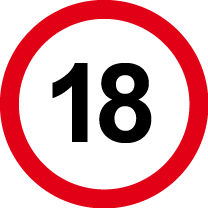The unified structure of the seeddiskont.at horticultural online store is divided into the main page and the menu bar on the left. By clicking on the main categories on the main page, you can reach the subcategories in which you can choose from our products. If you want to find out more information about the product , please click on the product name or the icon hiding its image.
After clicking, you can find out the following information about the product:
Manufacturer: company name or country
Stock information: we constantly update it so that we can provide our customers with up-to-date data. If you would like to confirm the availability of the selected product, please call our customer service.
Consumer price: in all cases it contains the Gross list price, if it is crossed out in red, the new discount price is the authoritative one.
For our various products, you can choose from available packages or quantity discounts by clicking on the tick in the appropriate box.
Number of pieces: selection of desired quantity, in the default case the system always records one piece, it can be changed later
Add to cart or add to favorites
Description: a longer, more comprehensive description of the product
Order process
- Basket:
By clicking the Add to cart icon, the product will appear in your virtual cart.
You can see the product placed in the basket: its icon, name, unit price, quantity and the current total (which does NOT include the delivery fee).
By clicking on the Cart contents icon, you can see the contents, their total weight and the subtotal. You can change the quantity of the product in the basket at any time. By clicking on the Continue browsing icon, you can return to browsing the online store, keeping the contents of the basket. Continue Order directs you directly to checkout.
- Cash register:
1. The system will ask you whether you want to continue as a registered customer or not. Select the one that suits you using the cursor and click Next.
2. Filling in the customer's data. Filling in the fields marked with * is absolutely necessary! At the bottom of the page, you can enter the delivery address, if it matches the billing address, then click Next and the fourth step follows. If you want to enter a different address, check the box at the bottom of the page and click Next.
3. Fields marked with * are mandatory! After filling in the new address, click Next again .
4. The delivery method:
Delivery by courier service: on working days, between 08:00 and 17:00 Delivered,
please: agreed time and delivery fee
Unfortunately, we are unable to specify a time of day, nor can we deliver to a specific time. If the courier cannot find anyone at the given address, he will try to contact you by phone. Therefore, please, if possible, provide your contact information by phone in order to make further arrangements!
Weight-based delivery applies to average-sized packages throughout the country, which represent a value of less than HUF 50,000. More information in the Shipping menu item.
5. Choosing the payment method:
Cash payment in person
Cash on delivery payment to the courier or postman
Bank transfer in advance (so the more favorable)
Before pressing the Next button, read and accept the General Terms and Conditions, so you can proceed. You can leave a message for the courier in the comments section, e.g. phone number, tell your neighbor, etc.
6. You have successfully completed your order by pressing the Finalize Order button. You will then receive a confirmation in which you can check your delivery details and the ordered products.
We will notify you about the package delivery and the exact time of delivery by e-mail, SMS or phone .
If you need more information about the online shopping process, please feel free to call our staff at the following phone numbers:
+43 676 68 18 344
We wish you a pleasant browsing!
We hope we were able to help. Green Space GmbH wishes you another nice day!